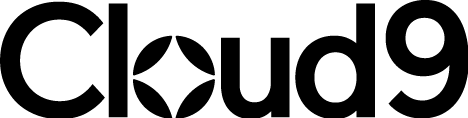PowerWebForm for Dynamics 365
PowerWebForm makes creating web forms in Dynamics 365 quick and easy. Capture information from an online form and instantly pull that data directly into CRM. Then you can create a lead, a contact, or other CRM entities – including custom ones. This integration ends the need to export or import lists from other databases into CRM.
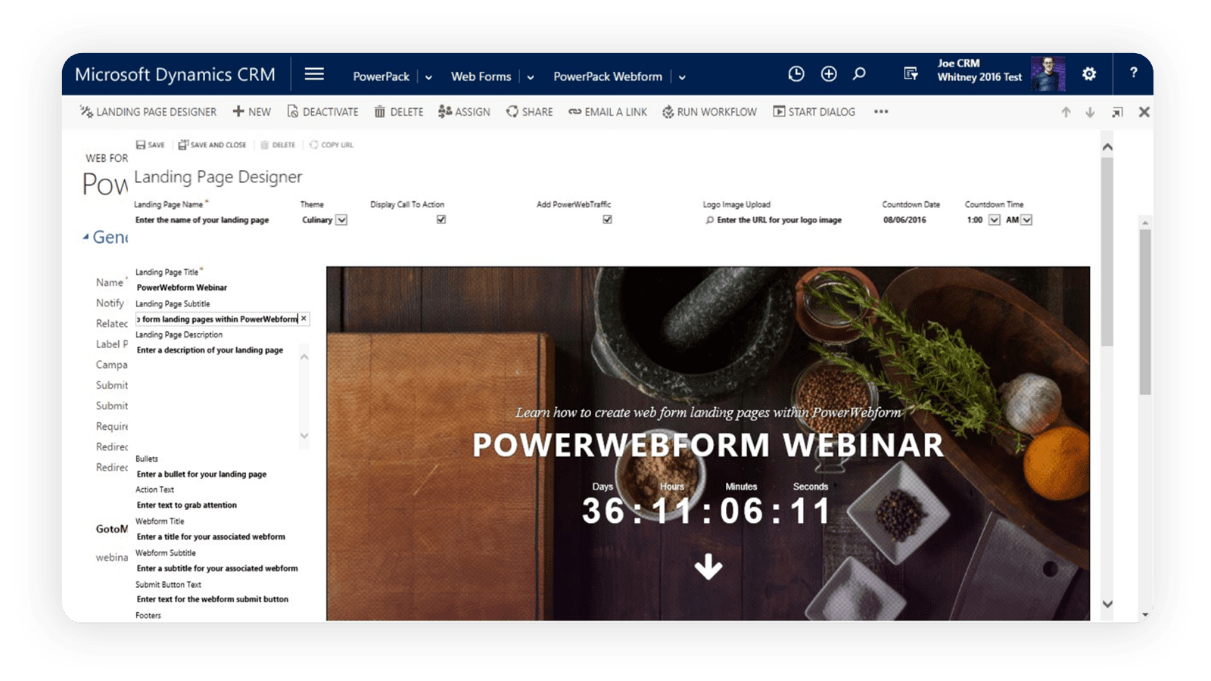
PowerWebForm Capabilities
1. Many different field types
Choose from a range: text box, radio button, check box, dropdown, and more.
2. Customise your web form
Create its look and feel using CSS so that the form fits perfectly into your web page.
3. Prevent spam submissions
You can either turn Google Captcha on to stop spam, or leave it turned off.
4. Populate Dynamics 365 fields automatically
For example, you could use a hidden field to automatically populate the topic of the lead created from a web form, or to populate the lead source.
5. 2 ways to redirect visitors
When users have completed the form, redirect them either automatically or manually, via a button they click.
6. Detect duplicates
on more than one entity. Say, for examples, your web form is creating leads; before creating the new lead, check for duplicates in both Leads and Contacts.
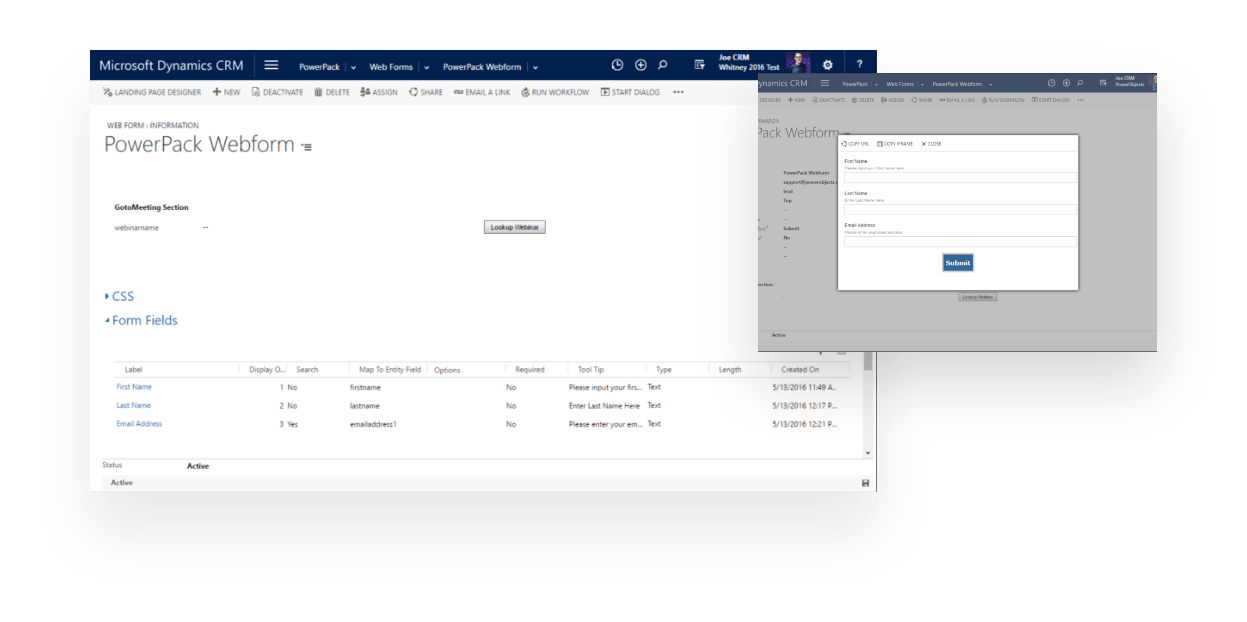
Request a Call Back
BOOK A DEMO with a member of our team using our easy-booking system.
Explore Other Dynamics Integrations and Add-Ons
ClickDimensions
Empowering marketers to generate promising leads whilst nurturing and prioritising the best leads.
Sage
Connect your sales processes with Sage Accounts to streamline documentation and simplify internal communications.
Docusign
Securely send and receive order forms, sales quotes and other documentation with electronic signatures.
DCP
Provides you with the tools to generate and process professional documents efficiently, simplifying documentation requirements.
PowerMailChimp
Combine the powers of Microsoft Dynamics 365 and PowerMailChimp to send bulk emails and track all related statistics.

Dynamics Telephony
Advanced Telephony integration for Dynamics 365
HootSuite
HootSuite integration with Dynamics 365 Omnichannel for Customer Service provides best-in-class customer engagement.