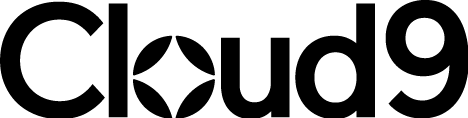HubSpot for Dynamics 365
Help your sales and marketing teams to work better together. Connect HubSpot and Dynamics 365 to sync your customer data in real time, manage deal flow and automate your sales pipeline. This integration is great for gathering leads, triggering automated emails, and automating email marketing.
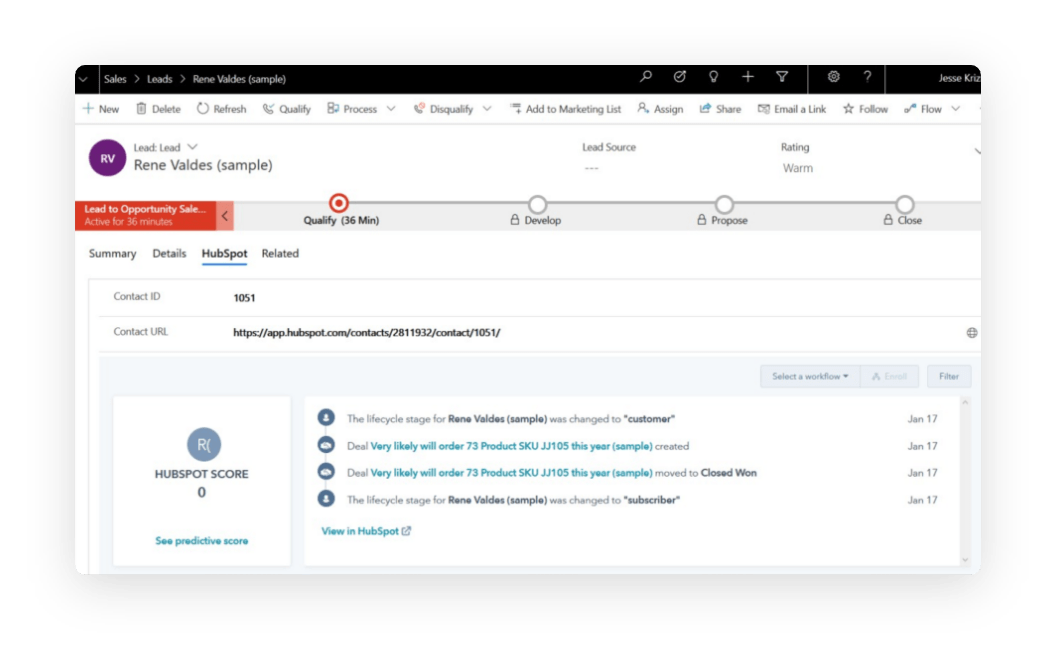
HubSpot Capabilities
1. Real-time two-way sync
It’s easy to sync customer data between HubSpot and Dynamic 365 – it takes just a few minutes.
2. Customise data sync rules
Choose how and when your data syncs. Set up a one-way sync in either direction or a two-way sync between HubSpot and Microsoft Dynamics 365.
3. Syncing simplified
Manage all syncs between HubSpot and Dynamics 365 from a single interface.
4. Customise field mappings
Click ‘Add field mapping’ below default field mappings and start linking HubSpot’s properties to fields in Microsoft Dynamics 365. Similar types of fields will sync both ways, enabling you to change the data either in HubSpot, or in Microsoft Dynamics 365.
5. Stay on top of syncs
The connection health diagnostics screen keeps you up to date on syncs.
6. Know how your connector is performing
See how many contacts or companies have been added to and synced (or not) between the two platforms. Gain a better understanding of how each app affects your bottom line.
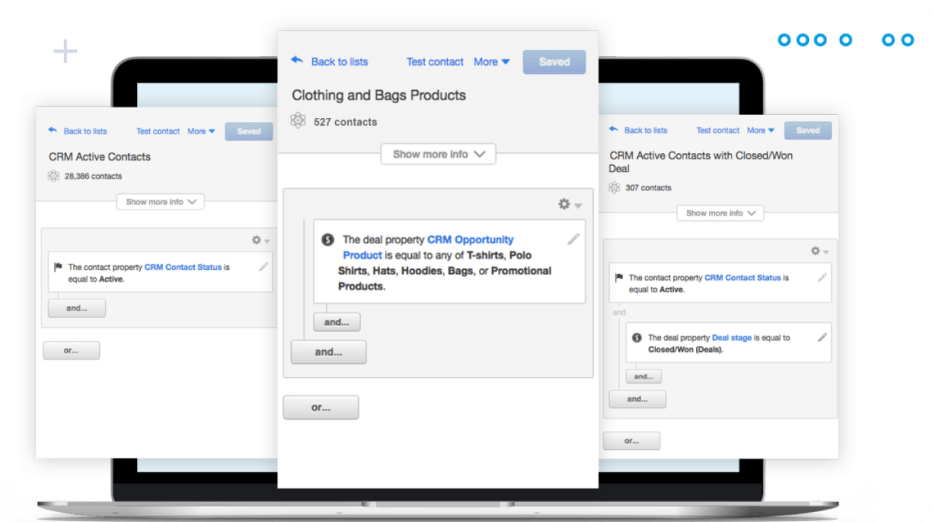
Request a Call Back
BOOK A DEMO with a member of our team using our easy-booking system.
Explore Other Dynamics Integrations and Add-Ons
ClickDimensions
Empowering marketers to generate promising leads whilst nurturing and prioritising the best leads.
Sage
Connect your sales processes with Sage Accounts to streamline documentation and simplify internal communications.
Docusign
Securely send and receive order forms, sales quotes and other documentation with electronic signatures.
DCP
Provides you with the tools to generate and process professional documents efficiently, simplifying documentation requirements.
PowerMailChimp
Combine the powers of Microsoft Dynamics 365 and PowerMailChimp to send bulk emails and track all related statistics.

Dynamics Telephony
Advanced Telephony integration for Dynamics 365
HootSuite
HootSuite integration with Dynamics 365 Omnichannel for Customer Service provides best-in-class customer engagement.