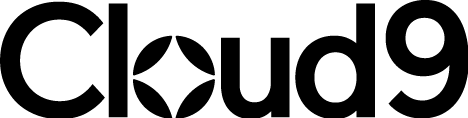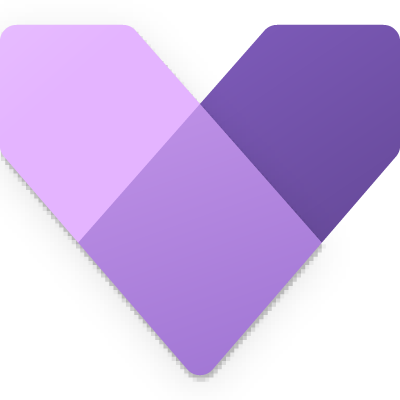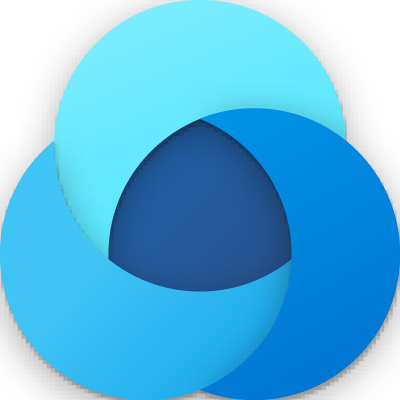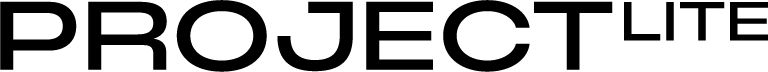
The new "lite" project management solution. Project Lite
From our experience of working with over a 1000 SMBs, we have identified that sometimes SMBs need a project management tool that is truly tailored to their specific needs. Big enough to do what you need but small enough not to cost the earth to buy and implement.
Who are Cloud9 ?

What functionality will I get?
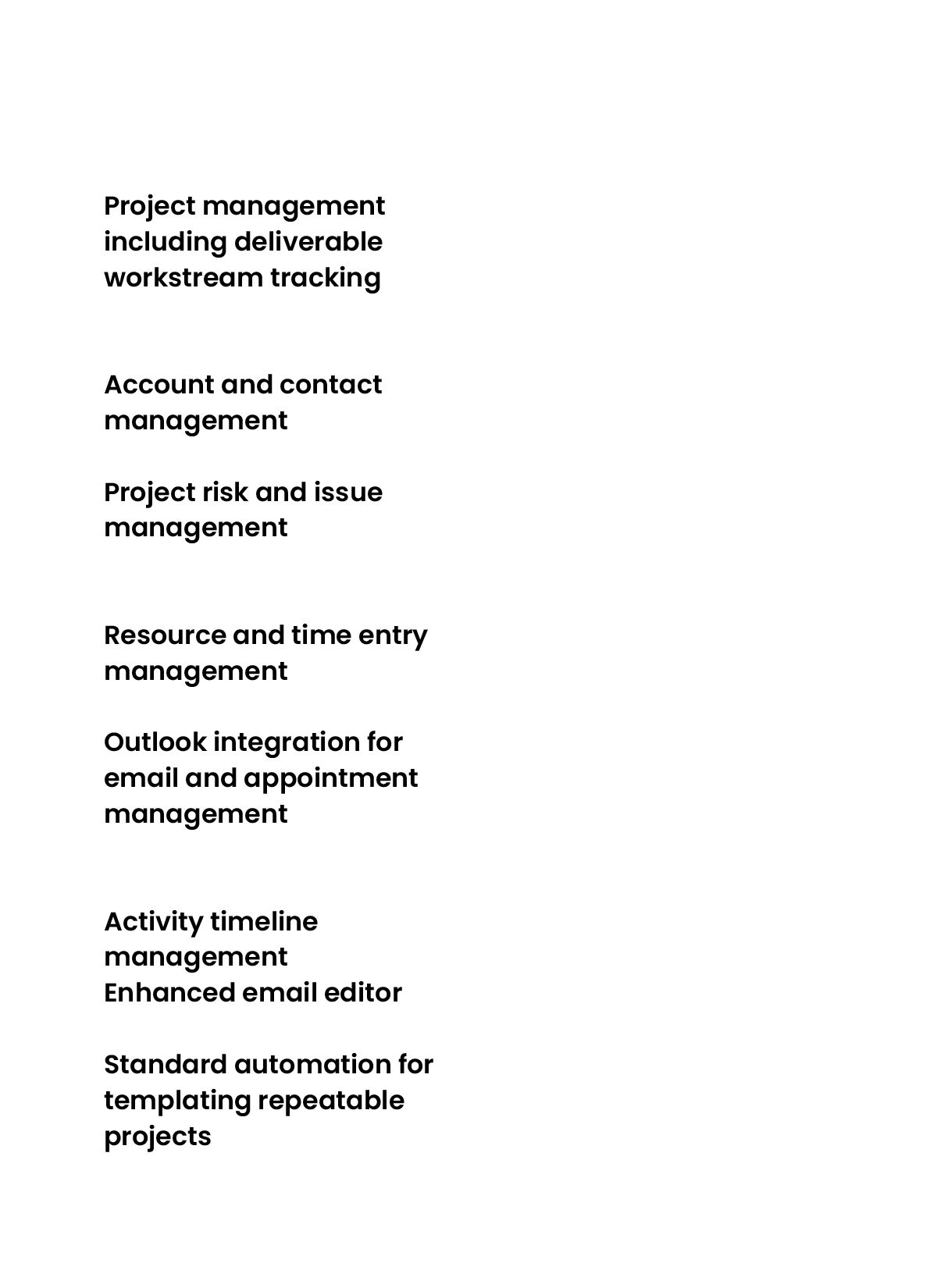
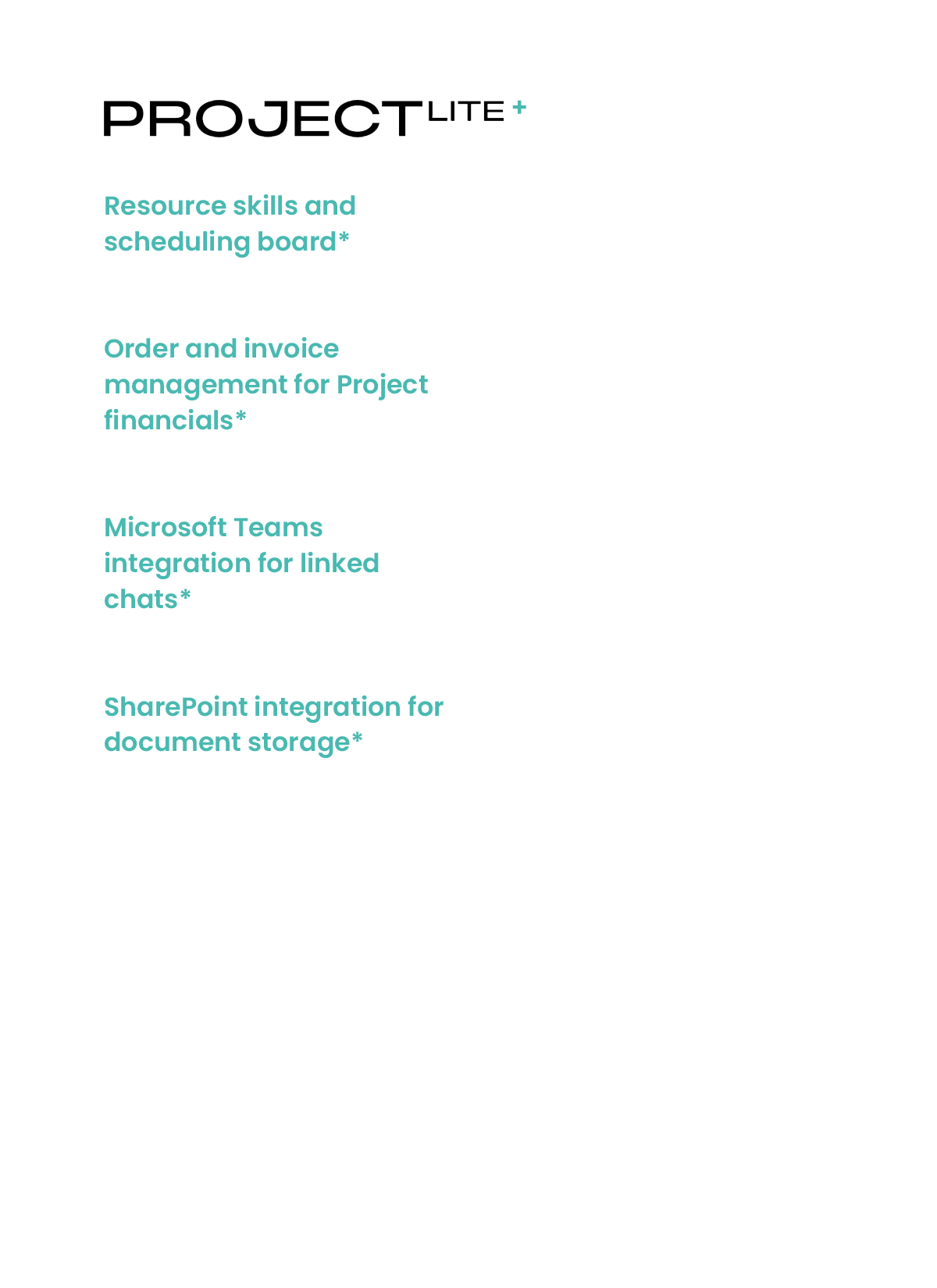
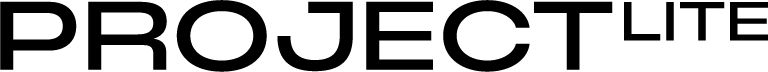
What’s included in the setup ?
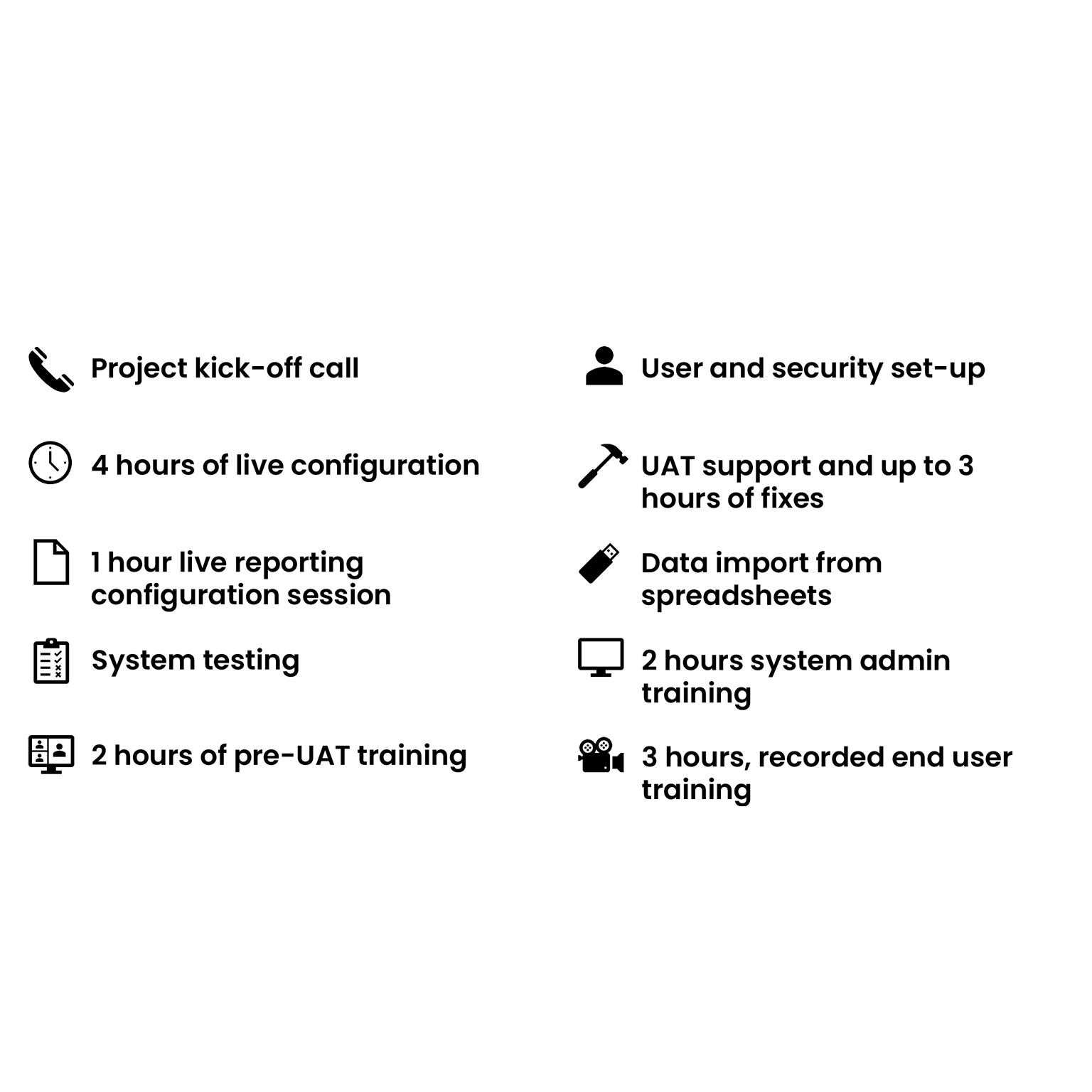
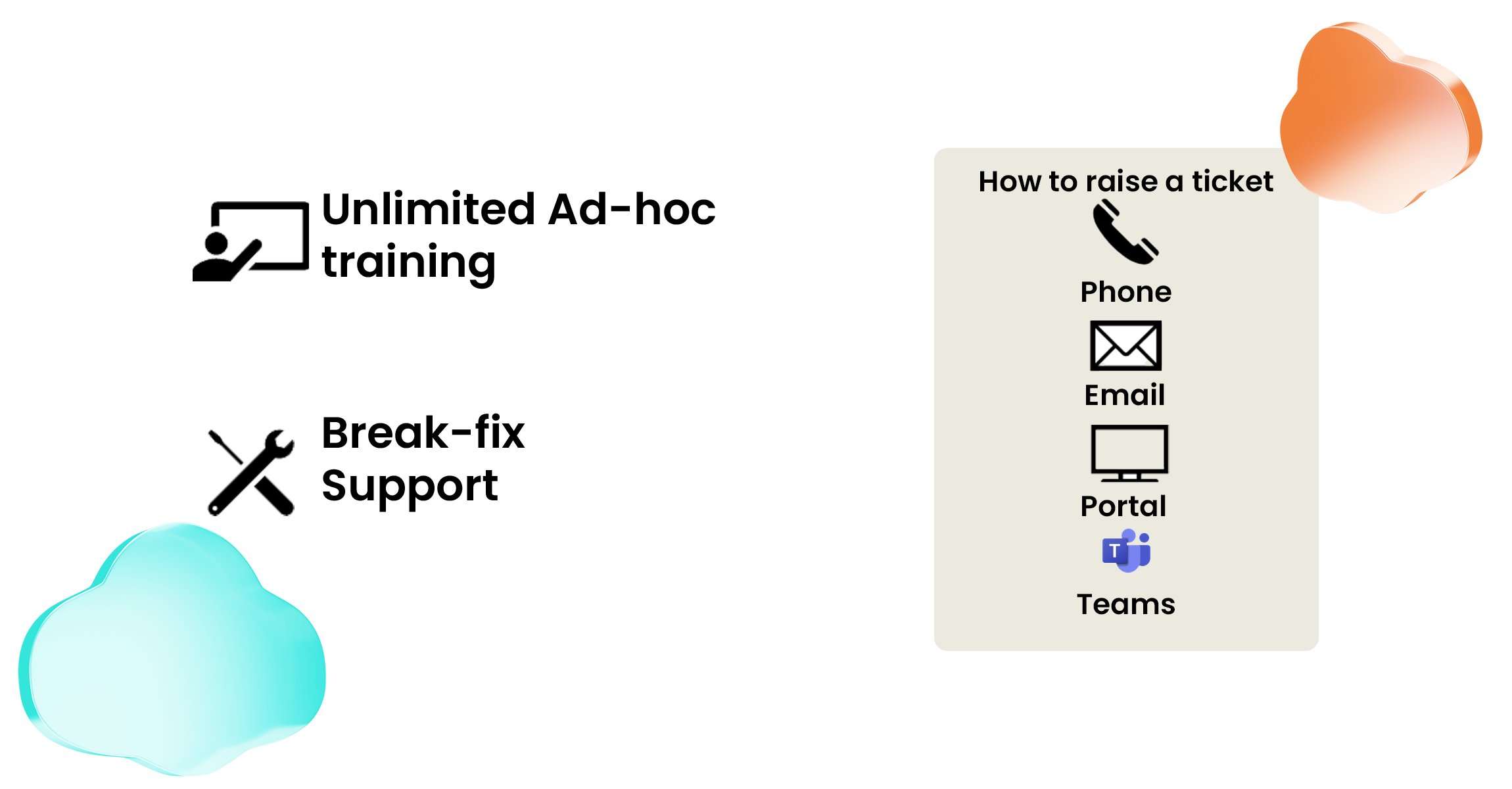


Request a call back
Book a demo for Project Lite with a member of our team using our easy-booking system.
Explore other CRM modules
Dynamics works better together. Explore other CRM modules here: