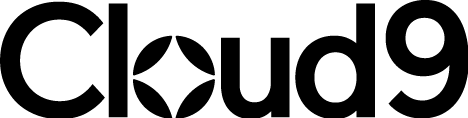AI and you, how to get your clients Microsoft Copilot ready4 min read
How to get your clients Microsoft Copilot ready.
If you’re reading this blog, then you likely already know that Microsoft’s flagship generative AI service, Copilot, has arrived.
To be more specific, Copilot is currently in the process of being rolled out throughout the MS family of services. The free Copilot for Web service, Bing Chat, is already available for use and is helping thousands of users achieve better Q&A and task completion.
Some services are still on their way, such as M365’s range of Copilots for Productivity which are due to launch on the 1st of November.
Copilot for Business, which will support Dynamics365’s ability to offer better sales and customer support is also due to launch in 2023.
In short, there’s something for everyone, and businesses are already excited. This presents a huge opportunity for service providers to become more than just that. Copilot is set to offer tangible and considerable impact for businesses in any sector, with this in mind, we’ve put together our steps on how you can develop your Copilot strategy and become your customers’ AI partner.
How can the arrival of Copilot support MSPs?
AI is the talking point of every industry in 2023, and the race to embrace it is not slowing down any time soon. MSPs, ISPs and Telcos are well-positioned to support their customers looking to kickstart AI adoption and start reaping the benefits.
Copilot takes the services that businesses use every day and uses AI to help users win back their productivity. It’s a hugely enticing prospect and one that you can benefit from supporting.
Copilot, especially when paired with services like Dynamics 365, offer a new, predictable, monthly revenue stream for providers that offers genuine value to the businesses they support. Because it sits within the Microsoft ecosystem, it benefits from being easy to understand and intuitive to use.
It’s also a natural next step for businesses that already use generative AI services like ChatGPT. Microsoft has developed Copilot alongside OpenAI, the creator of ChatGPT. This means that the language model used throughout Copilot’s range of services is one that millions of users are already familiar with.
What do you need to get started with Copilot?
There are a few technical requirements needed to start getting Copilot up and running. Microsoft has stated:
“To use Copilot, your organisation must meet some technical requirements and have some features enabled. Copilot users must have either a Microsoft 365 E3 or E5 license and an Azure Active Directory account, which gives them access to the Microsoft 365 apps and services that work with Copilot including Word, Excel, PowerPoint, OneDrive, Outlook, Loop, and more. Once available to your organisation, your users will need to be on the Current Channel for Microsoft 365 apps to have access to Copilot in desktop clients.”
It's worth stating that services such as Bing Chat Enterprise and Windows 11 Copilot do not fall under these requirements. But it shows clearly that to fully make the most of this service, organisations need to make an effort to adopt a Microsoft ecosystem first and foremost.
What data protection policies does Copilot need?
Copilot works by processing your company data through a language model to quickly provide you with the answers and content you need. There’s potential for an obvious stumbling block here, your data.
Firstly, it’s crucial that if your organisation works with sensitive or regulated information you ensure your full compliance with data protection legislation. There’s also a wider point about making sure that your data remains up to date! No matter whether you are looking to achieve better analytics, improved security or enhanced productivity, Copilot’s language model requires accurate data to work effectively.
How to stay up to date with Copilot changes and announcements
With so many services in the Microsoft family, it can be overwhelming to find the specific features that are right for your business. It doesn’t have to be this way though. Microsoft diligently keeps users updated through the Message Centre in the Microsoft 365 admin centre.
It only takes a few clicks to get all the information you need. Just visit Health > Message Centre. You can even assign non-admin users a Message centre reader role, which allows them to keep updated without receiving admin privileges.
You can even subscribe to email updates, so you’re always in the know.
What are your next steps?
Copilot officially launches for enterprise customers on the 1st of November, 2023. This gives you plenty of time to carry out the checks we’ve mentioned above, so you and your customers are well-positioned to take advantage of this new solution.
Much like remote working, AI is here to stay. At Microsoft Solutions Partners here at Cloud9 Insight, we’re already excited about the opportunities to deliver value using AI to our partners and their customers. Embracing Copilot presents the perfect chance to get in on the ground floor of this trend, and hopefully, you’ll now have all the tools to do so.
For information about Copilot, or any of Microsoft’s suite of Business Applications, get in touch with the Cloud9 Insight team.
Join Our Mailing List
Get the latest Dynamics 365 news, blog updates, webinars events and invitations.