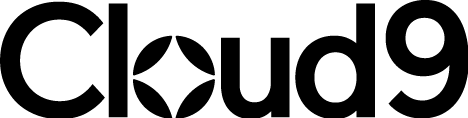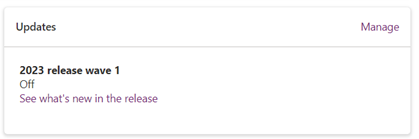Microsoft Dynamics 365 and Power Platform Wave 1 Release Notes – all you need to know17 min read
That time of the year we have all been waiting for has come again, Microsoft has released the Wave 1 2023 Dynamics 365 & Power Platform Release Notes. In this article, our Delivery Director, Jim Alsop, and Chief Technology Officer, Dan Barber have condensed the 578 pages of Release Notes into the key highlights that we think you would find the most interesting and useful. There is so much to cover and choose from so our top picks are very subjective – so please feel free to comment below if you have any updates you did not see mentioned that you would like to know more about. Jim will be doing an interactive webinar to explain and discuss the key changes on the 28th March 2pm – you can sign up here.
This article will cover:
- What are Waves and Release Notes and how do I get access to them?
- Dynamics Marketing Updates
- Dynamics Sales Updates
- Dynamics Customer Service Updates
- Dynamics Field Service Updates
- Power Platform Updates – Applicable to all
- Dataverse Updates – Applicable to all
- Microsoft Viva Sales
What are Waves and Release Notes and how do I get access to them?
Firstly, I wanted to remind very briefly everyone of what waves and releases are. Every year Microsoft release functionality in two groups called “Waves”, one in April and one in October. “But it’s not April?” I hear you say, well, each Wave release and all its features are announced a few months before the functionality gets released in what is called Release Notes. This gives people time to understand, plan and test any changes that are coming. Remember a feature that is coming in Wave 1 may arrive in April or not until the end of the wave in September. Check here for up-to-date timings of the features you are waiting for and curate you own personal release plan by logging in and saving the features that are relevant to you: Release Planner
Typically, the timeline looks like this:
- Mid-End of Jan: Wave 1 Release Notes were made available
- Early Feb: Early Access is now available
- 1st April: Functionality will be generally available
- Mid-End of July: Wave 2 Release Notes will be made available
- Early August: Early Access available
- 1st October: Functionality will be generally available
The full version of the Wave 1 Release Notes can be found here:
Top Tip: Make sure you take a copy of your production environment and use it to create a new Sandbox environment. When Early Access is announced, turn on the release wave features to start gaining access to some of the features as they arrive. You can do this by:
- Navigating to https://admin.powerplatform.microsoft.com/, then select the sandbox environment that you created for testing; and then click Manage on this area at the centre of the screen:

- Clicking Update Now will configure this environment and give you access to all of the Wave 1 early access features that will automatically be made to your production system from April 1st.
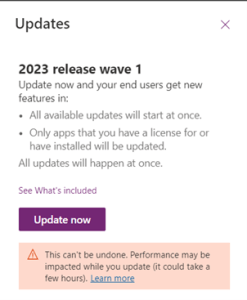
This provides you with a safe replica of your live environment to try out the new features and assess their impact and benefits to your organisation. Additionally, this will give you time to prepare any changes you would want to make to your solutions and business processes as a result.
Early Access features can be found here:
If this is beginning to sound overwhelming, feel free to book in a call with us so we can help you ascertain which Wave 1 features could benefit your organisation.
Dynamics Marketing Updates
First up is the automation of something that was previously quite painful: the addition of auto-tagging of UTM (Urchin Tracking Module) tags to outbound marketing activities – so you can easily track ROI (Return on Investment) on your campaigns with ease. Public preview is available now and ready for production from April.
Another great addition is the ability to now send a targeted one-off email to a segment without the need to wrap it up in a journey. Available now and generally available from April. This means you can now speed up that process of sending out instant communications. Speaking of segments, the new designer now also you to use the interaction data in the segmentation – meaning you can combine demographic, firmographic and now, behaviours into how you target your audience. Amazing! Start playing with this in March ready for its release in May
Marketing is great until you overstep and send one too many communications to those previously engaged clients. A new feature to cap communications will mitigate the risk of message fatigue, and keep those active customers engaged. With so many lists, segments and messages going out it is easy to have cross-over and accidently swamp a contact with repeat or too-frequent messages – this great feature will help to limit this. Available now and go live from April.
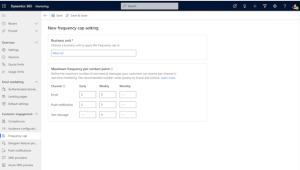
Crafting a great journey to take your leads or contacts through is critical, yet sometimes, harder than it needs to be. Soon you will be able to utilise “do….until loops”, to repeat specific actions until a condition is met. This allows you more effectively manage the journey and design it in a more simplistic and effective way. These come to preview and testing stage in March and will be generally available in April. You get to further enhance this by being able to react quickly to interest by hooking a marketing journey straight into a sales sequence to engage sales there and then – so no momentum is lost.
Dynamics Sales Updates
This is a great release wave for sales, Skynet is on the horizon, with a host of amazing AI features that will finesse the day-to-day sales chores – to make you as focused and productive as possible. The previously called “Sales Accelerator”, is being renamed to “Sales Engagement“. But names are not that important, there is a host of new features including an extension to the already great “Up Next” widget, which uses AI based suggestions which may be useful and relevant to the record, in addition to the existing manual and sequence driven activities. You can start trying now and GA is in April.
On top of this it crunches through all your data for you and suggest cross-sell and up-sell opportunities that you might not have realised were possible. This will be available in August to try but no live date has yet been confirmed. The existing conversational intelligence (CI) tools also gain more features by automatically detecting BANT (Budget, Authority, Need and Timeline) based qualification criteria from your calls, to add to the competitors, brands, keywords, roles & titles, people, times, and prices it already captures. Try it out in August and start using it in September.
After the call, the CI tools will continue to add value by using the transcript created to suggest follow up actions from the call or even your teams chats or emails. This goes into preview in June, but the General Availability date is not yet available (watch this space). Lastly in the AI space, one of my favourites, intent detection. The new AI will support you by prioritising which leads it believes have a high intent to engage, surfacing these leads to you first to focus your efforts where it will count most. It does this by interpreting the emails associated with the lead and giving it an intent mark in the Up Next Widget. Up for preview in September but no GA just yet.
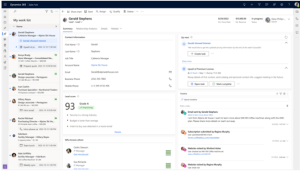
If AI is not your thing, or you just want to see what else is coming, read on. The interface is also getting a great makeover with an optimised Opportunity form (Available now and GA in April) and what looks like the final release of the Deal Dashboard, now called Opportunity Pipeline View:
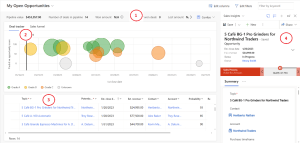
This intuitive and adaptive sales management space really puts your pipeline in focus and allows you to manage what matters effectively. Try it out now and start using in April
Lastly, I had to mention a ground-breaking addition, which is a native SMS channel in Sales. Now you can seamlessly interact with your contact through the highly effective SMS channel right within the client itself. Try this from April, ready for go live in May
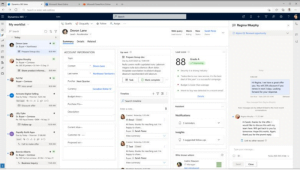
Dynamics Customer Service
Microsoft continues to refine the customer service experience in this wave with some nice features. It does not look as rich a release for Customer Service as some of the other areas but there are still some great ones in there. The focus for Microsoft has been on the launch of the Digital Contact Centre and enhancements to Omni-Channel through the integration of the Nuance acquisition to breathe AI into most areas. I am going to focus my updates on the agent experience area of this update, starting with a simple but effective update to the case area. You are now able to create cases, add rich text notes (with the enhanced rich text editor controls) and upload or view multiple attachments all at once making that case creation process, whilst still engaged with the client on a call, quick and seamless cutting out the save and refresh actions that were a previous barrier to efficiency. This form has also been enhanced to give you immediate views on prior interactions and current cases allowing the user to view and update other cases without losing their main flow. New icons and colour coding has been introduced for Priority and Status – giving clean and highly visible indicators to support the agents’ decisions. Details from the queue to which the case belongs such as work by and the queue itself is also now visible. When it comes to resolving a case, you are also now going to be prompted to review any open activities on the case (before resolution) to ensure a clean closure. All these great features are coming to you in April.
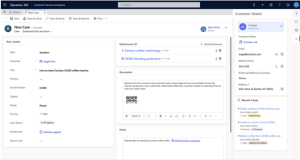
Communication is key for a great user experience and getting a professional, well laid out and engaging message about your case can go a long way. You will now find that you have access to the same email editing experience that your colleagues in Marketing have, this will enable you to create amazing templates to enhance the customer experience. This is available to try now and goes live in April.
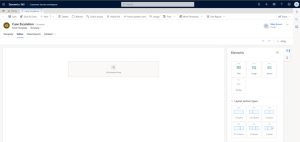
Staying with communication, the goal is to always support our customers with the right resolution as fast as we can. The Knowledge Base (KB) is a great store for information to support this, yet not all organisations have they information in one place and may not have the time, or indeed may not be the right solution, to migrate it. You will be able to add in additional KB sources so you agents can dip into multiple places in one consolidated view – to help find the information they need to support the user. Whilst on KB articles, I could not help but mention this small but great enhancement, which is to be able to favourite your KB articles. Both these can be configured now and are GA in April.
Dynamics Field Service
Last, but by no means the least of the Dynamics 1st party apps. Field service has kept true to its core and ensuring it is giving the best experience to the engineers on the road through its mobile experience. Large investments have been made to increase the speed of loading time of both the apps and screens as you navigate through the mobile experience, and there is now a particular focus on the low network scenarios, which is vital to technicians working in the field. This will enable them to continue to work in low network areas, giving them access to the data they need to fulfil the job. These behind-the-scenes enhancements can be trialled now and will be available to all in April.
Some great enhancements are also coming to the interface with the ability to cap costs on work orders, so that work can only continue up to a pre-approved limit, this is called a not-to-exceed limit. This goes to GA in April
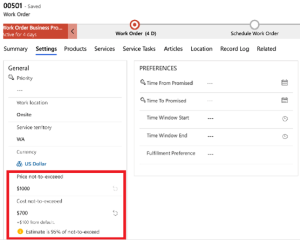
Matching the right service to the right job is imperative, so now you can group services into trades like plumbing or electrical, linking those trades to incident types means agents are quickly able to refine the list of services relevant to the work order and delivering what is required more efficiently. That engineer working on the job can now easily track down the assets involved with a new asset management hierarchy tool allowing them to visualise the location of the intended asset related to the job. Look out for both going to GA in April
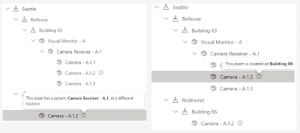
Finally, the last update in this section is more about making a previous enhancement the new “norm”. The modern resource scheduling experience has been out for some time now, but users can switch back to the classic view at the click of a button. From this wave that switch view feature will be removed, meaning the modern experience will be the only experience. Administrators can still enable the classic scheduler view until October 2023 but after that it will be inaccessible. So, if you have not made the switch, and not reaping the rewards then it is time to look at what you are missing.
Power Platform
As we know, all the Dynamics applications above are built on what is called Power Platform Model Driven Apps (MDAs) and are surrounded by the other Power Platform Family members (Canvas Apps, Power Automate, Power BI, Power Pages, Power Virtual Agents, AI Builder, Power FX, Data Connectors) on top of the data storage and management technology called Dataverse. So, in combination with all of the amazing features you get to these apps above, Microsoft also release updates to these areas as well, as part of a holistic investment into the platform. Some great new items coming in this area (too numerous to mention all), but some personal favourites are:
As a maker (building or modifying applications) when I add a new field, I no longer must spend minutes/hours adding that field to all the places I want to see it. From the interface you can now add new columns to all forms and views you select at once, vastly speeding up the customisation experience. This becomes GA in April.
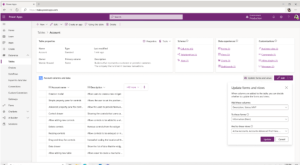
Makers now also are being empowered to embrace simple and effective Application Lifecycle Management (ALM) principles by giving access to a set of intuitive controls to allow makers to move solutions from Development to Test environments and then finally Production, in a click-by-click interface. ALM has always been a complex area for the brave and/or experienced and the clear benefits always seemed a little too inaccessible. This new “Pipelines” features now brings that invaluable capability and healthy best practice to the masses. Check this out when it becomes GA in June
Finally, a few items for you Power Automate users out there! The best news is that now Power Pages and Power Automate are now best friends, with a new Power Pages connector, you can now trigger flows from your portals simply and easily which is a huge boon and brings the low-code, no-code portal dream one step closer. This available in public preview today but no GA date just yet.
Sticking with Cloud Flows, the much-loved Approval Flow is getting a great enhancement with sequential approvals. This means that you can now order and group approvals in stage gates which is something that has been a highly sought after feature for a while, so it is great to see this coming in May when it goes GA.
AI Builder has always been a great tool for giving AI access to the masses to reap some of the rewards. As with simplification of all things, it also has its limits. One of those was the inability to retrain and teach the AI models. Now with this wave you are going to be able to retrain document models with new datasets and feedback on previous incorrect matches to coach and refine the model. This kind of flexibility was only previously available to machine learning and AI gurus but now we can all enhance the experience easily. Watch out for this in April when it becomes GA
Microsoft Dataverse
(The acorn at the centre of all the Dynamics and Power Platform Components)
There are three things here that I am excited about. The first has been one of those ‘features’ that hampered adoption a little in the past and that is the enabling of mailboxes. Previously to enable a mailbox to send and receive email directly within Dynamics, you had to be a Global Administrator or Exchange Administrator in M365. As most Dynamics Administrators or Super Users would not be granted those rights, a user typically had to go through a few hoops and delays to get email working. Now users can go in and approve their own mailbox without an Administrator, getting up and running without delay. This one is due out straight away in April
The second is one I have heard about for a while and has been available in Power Platform for a little while, but it is now coming to our beloved Dynamics applications. This feature is the ability to use Power FX (that formula language you use in Excel now has a name) to create calculated columns in views and forms. This will eventually replace the field type of calculated column once parity with all features is achieved. The calculations possible with this new feature are already way in advance of those of the native calculated field type – however there were still some limitations which will shortly be overcome:
- Creation of currency fields
- Support date and time with user local and time zone
- Support for choice columns
- Ability to set precisions for decimals
This feature is due for release in August
The final one is one of those features you may have already thought was possible but then sadly found out it is not. Well, the good news is that you are now able to link activities to other activities, so you can create a task linked phone call you just had, or send an email follow up off the back of a Teams chat and still maintain that traceability. It is a great feature and really helps you to interlink all your interactions easily. This beauty is available straight away in April
Viva (not Las Vegas, sorry Elvis) Sales
Oh my word is this looking exciting, as a Dynamics Enterprise or above license holder you get to utilise Viva Sales which comes with a new slick, responsive and fast interface. Whilst not at parity (yet) with the Outlook App, you are able to track contacts, which has some nifty AI built in that will look at the signature on the email and try and do all the hard work for you. Very cool! You are also able to configure the screens to a greater extent than you could with the Outlook App, honing that Outlook experience to your users. Adding Viva to a call you are on will delight you with all the features of conversational intelligence such as; sentiment, actions, key words, call summary, questions etc. This is powerful not only whilst you are on the call but in review afterwards – making lighter work of your call load. If you happen to use the Salesforce (which does not have a great Outlook experience) then you can license Viva Sales separately and connect it up to use the same features described above. Check out this video for a glimpse as what Chat GPT + Viva Sales + Dynamics Sales can do for you
Jim Alsop will be doing an interactive webinar to explain and discuss the key changes on the 28th March at 2pm – you can sign up here.
Join Our Mailing List
Get the latest Dynamics 365 news, blog updates, webinars events and invitations.