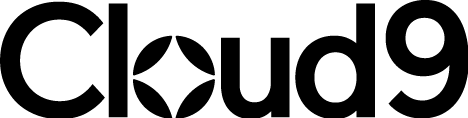How Can Power Automate Make Your Business More Efficient?3 min read
Why is Power Automate important for businesses today?
Rising operational costs, smaller teams, and ever-increasing customer expectations have become the new normal. The demand to “do more with less” is no longer just a corporate buzzword. It is now a reality for survival. But here is the good news: you can unburden your team from tedious admin tasks, streamline operations, and make your existing technology work harder without investing in costly new platforms.
For businesses already using Microsoft 365, the solution may be sitting right at your fingertips. Power Automate could already be part of your toolkit without you even realising it.
What is a Power Automate used for?
Power Automate is Microsoft’s cloud-based automation tool that takes care of repetitive, time-consuming tasks behind the scenes. It seamlessly connects with over a thousand applications, including Outlook, Teams, Salesforce, Xero, and Sage, to ensure your processes run smoothly without constant human intervention.
With the right setup, it can integrate your systems, trigger workflows in response to specific actions, and keep operations moving, all while working effortlessly within your Microsoft 365 environment.
How can businesses benefit from using Power Automate?

One of the biggest advantages of Power Automate is how quickly it delivers value. Unlike large-scale software projects that require months of development, automation flows can often be implemented within days. This means you can start reaping the rewards almost immediately, whether you are streamlining finance processes, improving employee onboarding, or speeding up sales follow-ups.
What is an example of a Power Automate use case?
Imagine the hours finance teams spend tracking unpaid invoices, drafting reminder emails, and updating spreadsheets. With Power Automate, these steps can be completely automated. The system can connect to your accounting software, identify overdue invoices, and send personalised reminders without a single manual click.
The same principle applies to onboarding new hires. Instead of manually setting up accounts, sharing policy documents, and notifying managers, an automation flow can handle the entire process, ensuring a consistent and efficient experience for every new employee.
Even meeting follow-ups can be transformed. If you use Microsoft Teams, Power Automate can take your meeting transcript, extract key action items, and assign them directly to team members in your task management tool, eliminating the need for someone to manually type up minutes.
Sales teams benefit too, with automated follow-ups triggered by specific customer actions, such as completing a form or downloading a brochure. The common thread across these scenarios is simple: less manual effort, faster turnaround, and more time to focus on high-value work.
Is Microsoft Copilot trusted?

As you explore automation with Microsoft tools, it is worth noting that Microsoft 365 Copilot, including Microsoft 365 Copilot Search, is fully compliant with the same privacy, security, and compliance commitments that apply to all Microsoft 365 commercial customers. This means you can harness the power of AI while maintaining strict adherence to organisational data protection policies, regulatory standards, and industry best practices.
How to create a workflow in Power Automate?
Launching your first Power Automate workflow is often easier than expected. Begin by pinpointing one process that is repetitive, predictable, and time-intensive. Then design a simple automation to address it.
Once you see the time saved and the reduction in human error, you will quickly find other areas to automate. Since many organisations already have access to Power Automate through their Microsoft 365 subscription, the upfront cost is minimal while the potential return is significant.
Take the Next Step: Harness AI and Automation
If your organisation is feeling the squeeze to achieve more with fewer resources, Power Automate could be one of the most impactful tools at your disposal. You may already own it. The real question is whether you are ready to put it to work.
Join Our Mailing List
Get the latest Dynamics 365 news, blog updates, webinars events and invitations.